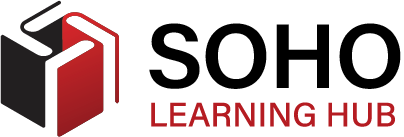#IT-04-05 Understanding Computer Systems
About Course
Raspberry Pi FoundationDescription
Learn what really happens when you turn a computer on
Understanding how a computer works after you press the power button is key to working with technology effectively. On this course, you will explore what happens inside the machine and learn how computers turn inputs into outputs.
You will learn what the computer operating system does and why you need it. You will also compare software and hardware, understand the importance of the central processing unit (CPU), and address factors that affect computer performance.
Who will you learn with?
James is an experienced Computer Science teacher who runs the Raspberry Pi Foundation’s teacher training Programme called Picademy. He still plays with LEGO and drinks lots of tea.
Who developed the course?
The Raspberry Pi Foundation works to put the power of digital making into the hands of people all over the world, so they are capable of understanding and shaping our increasingly digital world.
What Will I Learn?
- Describe the difference between hardware and software
- Assess the importance of operating systems and virtual memory
- Describe and compare storage, input, and output devices
- Discuss factors affecting the performance of a system
- Identify the functions of the hardware in a computer system
- Explore different types of software such as application, system, and utility
- Investigate how devices interact with the operating system and other software
Topics for this course
Booting up
Welcome to the course00:01:09
Meet the team and your fellow learners
What happens when you turn on your computer?
Hardware, software and systems
End of Course
Speaker James Robinson is genuine kind speaks with respect and knowledge. Well paced and clearly communicates the information
Computer system is a very complex thing, but listening to this course I think it is very simple, very easy to understand.
This is a great course, for those of you who don't know much about computer engineering, to learn a lot about the inner workings of a computer.
The resources you get are incredibly useful because you're given templates for various obligations you must fulfil to really be data privacy compliant. Sometimes, the slides have extra information to what lecturer is talking about so make sure you read them as well as listen to what he has to say. Parts of lessons are unnecessarily repeated in other ones so it can seem like you're listening to a talking parrot but I guess this approach is useful for people who aren't paying close attention to what is being said.