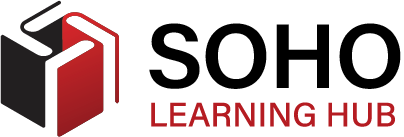#IT-04-19 Basics of Network Security
About Course
Coventry UniversityDescription
Understand the threats posed to organisations’ networks and how to secure them
On this course you will examine the theory and practice of network fundamentals from the defender’s and attacker’s perspectives. You will have the opportunity to use tools for networking that allow you to query services, test routing and more.
At the end of the course, you will have the opportunity to challenge yourself to a network security boot camp – can you work with a virtual networked device to make it secure?
What topics will you cover?
- The basic principles of network security and cyber attacks
- Real-world security case studies
- Protecting assets
- Intrusion detection systems
- Assessing security threats from a practical and theoretical viewpoint
Who will you learn with?
Dr. Christo Panchev is a Senior Lecturer in Cyber Security at Coventry University with more than 20 years experience in industry and higher education, research and teaching in A.I. and Cyber Security.
Dr John Filippas is a Senior Lecturer in Computer Networking at Coventry University. His research interests include Biomedical Computing, Parallel Computing and Computer Games.
If any problems/Questions email me: ab2216@coventry.ac.uk
Associate Lecturer, MSc Cybersecurity Coventry University Online
Deputy Course Director, Ethical Hacking and Cybersecurity Coventry University
Who developed the course?
Coventry secured gold in the UK Government’s 2017 Teaching Excellence Framework (TEF) and is University of the Year for Student Experience in The Times & The Sunday Times Good University Guide 2019.
What Will I Learn?
- Describe the concepts of network security and cyber-attacks
- Evaluate real-world security case studies
- Apply cyber security principles to protect assets
- Assess security threats from a practical and theoretical viewpoint
Topics for this course
Welcome to the course
Introduction
Getting the most out of your learning
What you will need
The big question
Introduction to computer networks
Set up a virtual lab
Scan your targets
Basic security techniques
Summary
The course was very well organized, the summaries at the end of each session and at the end of the course were very helpful to digest and ensure understanding of the course modules
The course content progressed very nicely from the beginner phase to the more advanced.
This has been the BEST IT course I have ever taken. Very easy to listen to and watch, very logical progression of material and explanations and VERY INFORMATIVE.
I enjoyed the level of technical detail as this can often be missing from online intro courses.