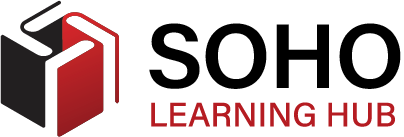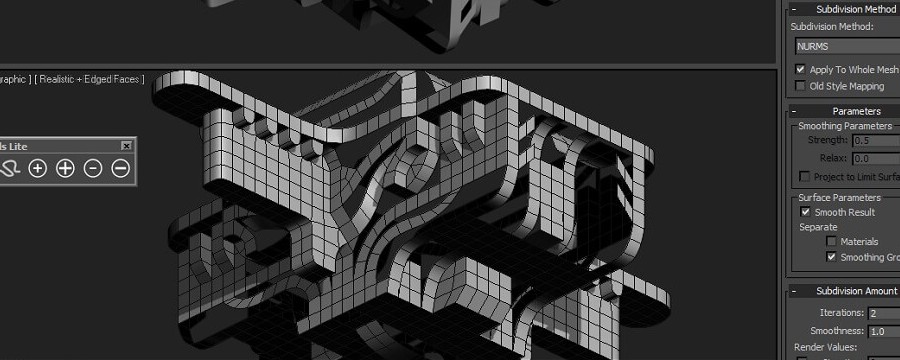#CA-04-17 Introduction to 3D Modeling
About Course
University of MichiganDescription
Grow your knowledge of design and 3D modeling
On this four-week practical course from the University of Michigan, you’ll not only learn how to use the Rhino software to create your 3D models, but you’ll also gain basic design skills to help bring your imagination to life.
Discover Rhino software as a 3D modeling and design tool
This course will guide you through 3D modeling within Rhino, so you’ll cover the fundamentals of the software as well as 3D modeling in general.
You’ll first look at how to navigate the user interface and the different tools that you’ll be using to create models throughout this course. You’ll familiarise yourself with the 3D space and 3D objects before jumping straight in to create your own objects and building blocks.
Improve your design skills to conceptualise better 3D models
Design is a vital part of 3D modelling. You can be a master of the software but if you aren’t aware of fundamental design concepts, you won’t be able to truly unleash your potential.
You’ll build your basic design skills by looking at line, shape, form, and space, before creating and editing 2D line forms that you’ll transform into patterned mandalas and 3D tile wall designs.
Complete your design toolkit by learning 3D rendering and 3D printing formats
This course will guide you through the concept of profile modeling and will allow you to utilise 3D surface and 3D solid modelling tools to create and edit more complex designs.
To round out your foundational knowledge, you’ll dive into 3D rendering and creating 3D printable models. Then, once you’ve completed each step of the course, you can bring your newfound skills together into one final 3D modeling project.
What topics will you cover?
- Understand the fundamentals of Rhino as a modeling/design tool
- Use, understand and customize of the user interface
- Basic design skills with line, shape, form, and space.
- 2D drawing and curve editing
- 3D surface modeling from profiles and editing
- 3D solid modeling
What software or tools do you need?
Rhinocerous 3D offers a free, full version, 90-day evaluation for Windows and Mac. After 90 days a purchased license will be required to save files or use plug-ins. Before beginning the installation process, be sure to check that your machine meets the minimum system requirements to run Rhino as described on rhino3d.com. Choose the appropriate link (Windows or Mac) on the page and follow the instructions to complete the installation process by visiting rhino3d.com.
Who will you learn with?

Glenn Wilcox
I’m an associate professor of architecture at the University of Michigan’s Taubman College of Architecture and Urban Planning, where I conduct research/courses in computation and digital fabrication.
Who developed the course?

University of Michigan
As the #1 public research university in the United States, U-M has been a leader in research, learning, and teaching for more than 200 years, with 102 Grad programs in the top 10 — U.S. News & World Report (2019).
What Will I Learn?
- Demonstrate the ability to navigate the user interface, create standard solid models, and utilize the Gumball tool for transforming those forms into more complex assemblies
- Apply knowledge of the Boolean Modeling techniques to create subtractive spaces from solid forms
- Demonstrate the ability to create and edit 2D line forms
- Design planar surfaces and extrude 3D forms
- Produce patterned mandalas and repetitive 3D tile wall designs utilizing elements of transformation & array tools
- Develop 3D models of given and found household objects utilizing techniques and tools that explicate the concept of profile modeling, putting into practice learner's geometrical understanding of objects as assemblies, axis, symmetries, and sections
- Explore a series of surface modeling tools to create and edit more complex forms
- Apply various elements created throughout the course into one final assembly
- Design and construct a designed 3D construct that explores a ‘Kit of Parts’ methodology