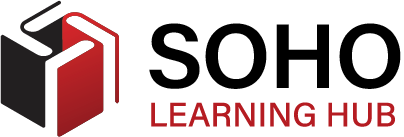#IT-02-09 Create Accessible Interfaces
About Course
UAL Creative Computing InstituteDescription
Discover how to program interfaces that work for disabled users
Accessibility is a requirement laid out by EU and UK government legislation.
All public websites and digital services must comply with WCAG 2.2 – guidance to those creating and serving digital content. The deadline for websites to meet this guidance is fast approaching.
On this course you’ll discover the issues that disabled users face when using creative technology, exploring how to follow accessibility guidance and compliance.
Ultimately you’ll learn how to use JavaScript and CSS to allow users to customise their experience, and design clear, creative interfaces.
What topics will you cover?
- What issues impact disabled users using creative technology?
- How can interfaces be made more accessible for those with sight, hearing and cognitive impairments?
- What kinds of experiences do people with visual and hearing impairments have when using the internet, mobile devices and streaming services?
- What guidance is available for those attempting to make their websites and services more accessible?
- What forms of compliance are necessary when creating websites and services?
- How can CSS and JavaScript be used to allow users to customise their experience?
- How can you create customisable interfaces with clear navigation?
Who will you learn with?
Mick Grierson is Professor of Creative Computing at UAL Creative Computing Institute.
Who developed the course?
The UAL Creative Computing Institute (CCI) offers innovative new courses, research opportunities and a public platform to explore computer science and creative practice.
What Will I Learn?
- Explore the issues that impact disabled users using creative technology
- Describe how interfaces can be made more accessible for those with visual, hearing and cognitive impairments
- Reflect on the kinds of experiences people with visual and hearing impairments have when using the internet, mobile devices and streaming services
- Engage with the guidance available for those attempting to make their websites and services more accessible
- Explore the forms of compliance necessary when creating websites and services
- Describe how CSS and JavaScript can be used to allow users to customise their experience
- Describe how you can create customisable interfaces with clear navigation
Topics for this course
Understanding accessibility
Welcome to the course00:03:21
How to get the most out of this course
Who is affected by accessibility issues?00:02:20
Accessibility in action
Accessibility and creativity
Reflection
The course was more advanced than my current job skills require. It was a good stretch for me to explore this topic.
I think this is an important part of the course on how to make digital interfaces easier to use for people with vision, hearing and cognitive impairments. In real life, these people do have a lot of problems.
In this course, I learned how to use JavaScript and CSS to allow users to customize the disabled experience. In this course, I designed a clear and creative interface. It gives me more design inspiration.
We are looking at ways to make digital services more effective for people with disabilities. This course is very close to our topic. It's great.